Blogs
I have children, NSW Health has data.
A recent ED trip with one of the kids revealed a surprisingly accurate triage wait-time counter. I expected a feel-good dummy number — but nope, it actually worked.
Read More

The modern IT landscape is ever-evolving, and with Juniper's Mist AI pushing out updates fortnightly it’s important to stay up-to-date with new features that can greatly enhance your network's functionality. In this first instalment of our exploration into Mist's capabilities, we spotlight some of the commonly overlooked new features to streamline your network management and elevate user experience.
Introducing the seamless integration of Juniper Apstra Cloud Services with Juniper Mist! Juniper Apstra Cloud Services offers a cutting-edge SaaS-based platform tailored for Day 2 observability within data centers managed by Apstra. By seamlessly processing and analyzing network events from Apstra-managed data centers, it empowers network administrators with proactive insights and root cause analysis capabilities.
Through integration with Mist, Juniper Apstra Cloud Services enriches the Marvis Actions view by displaying the total count of data center events in the Data Center/Application category. Administrators can effortlessly access detailed information about these events directly from the Marvis Actions page, including launching the Juniper Apstra Cloud Services application for deeper insights with just a click. This integration ensures comprehensive visibility into enterprise network operations spanning campus, branch, and data center networks.
To seamlessly integrate Apstra Cloud Services with Mist, navigate to the Organisation > Settings page within the Mist portal. Here, provide essential information such as the Apstra Organisation ID and API token details to initiate the integration process. For detailed guidance, refer to our documentation on monitoring and troubleshooting DC events from Mist. Elevate your network management experience with Juniper Apstra Cloud Services and Mist integration today
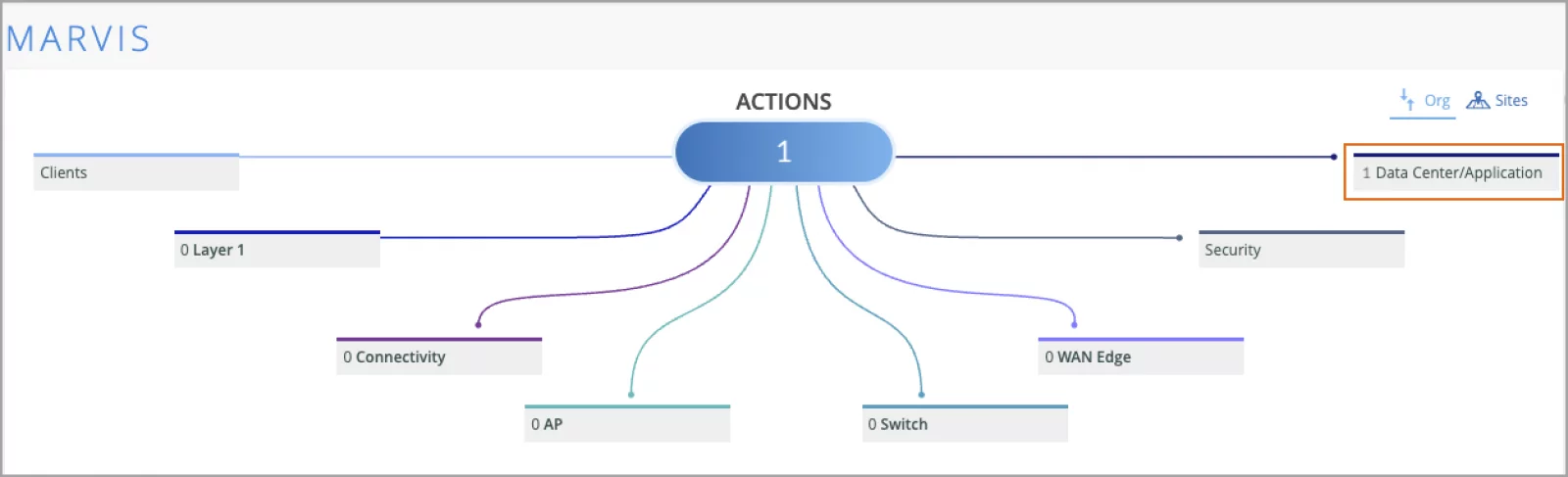
To integrate the Apstra Cloud Services with Mist, go to the Organization > Settings page of the Mist portal and provide the information such as the Apstra Organization ID and the API token details. For more information see Monitor and Troubleshoot Data Center Events from Mist.
We have added the Network classifier to the AP Health SLE metric. This classifier enables you to identify network issues that affect AP health and cause bad user minutes. The Network classifier shows bad user minutes caused by Latency, Jitter, and Tunnel Down events (listed as sub-classifiers).
Latency – Indicates an increase of the round trip latency between the AP and the Mist cloud from the site’s learned baseline
Jitter – Indicates when there is inconsistent round trip latency between the AP and the Mist cloud
Tunnel Down – Tracks when an AP has WLANs configured to tunnel to Mist Edge, but the tunnel is down.
The following image shows the Network classifier page for the AP Health SLE metric.
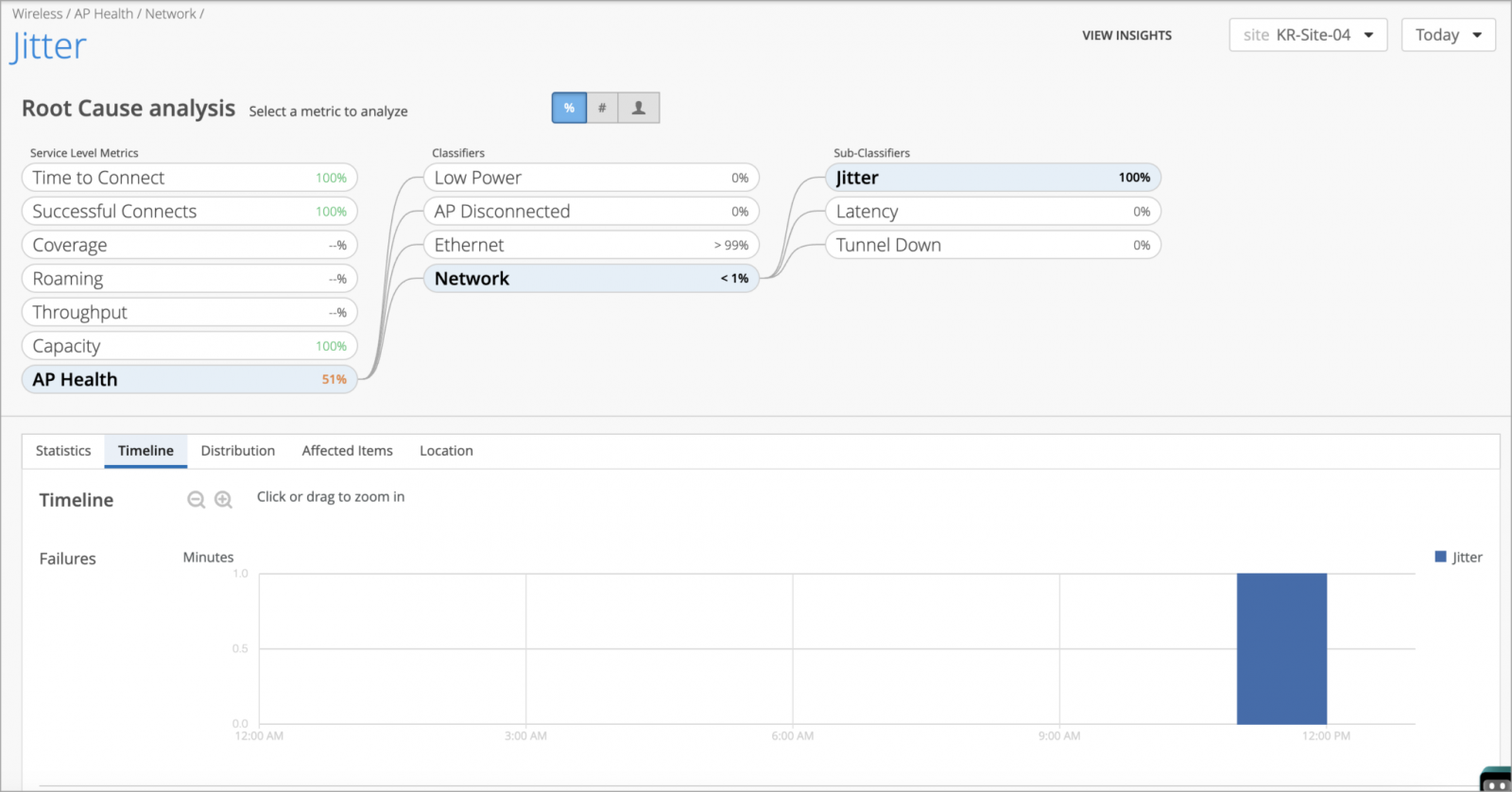
To help users troubleshoot RF issues, we have added the following post connect graphs to Client Insights:
TX / RX PHY Rates—Shows the minimum/maximum/average Tx (transmit) and Rx (receive) signals rate (PHY rate) on the selected client. The PHY rate refers to the actual signaling rate at the physical layer of the network interface.
TX / RX Bps—Shows the minimum/maximum/average Tx and Rx throughput (in bps) on the selected client over time.
Client SNR—The Client SNR (Signal-to-Noise Ratio) graph compares the level of the received signal to the level of background noise and displays the number of dBs by which the signal is above the noise floor. The minimum/maximum/average SNR is displayed over time.
These graphs are available only to those organizations that have an active Marvis for Wireless subscription. To view these charts for a client, click the client name from the Clients section on the Insights page (Monitor > Service Levels – Insights).
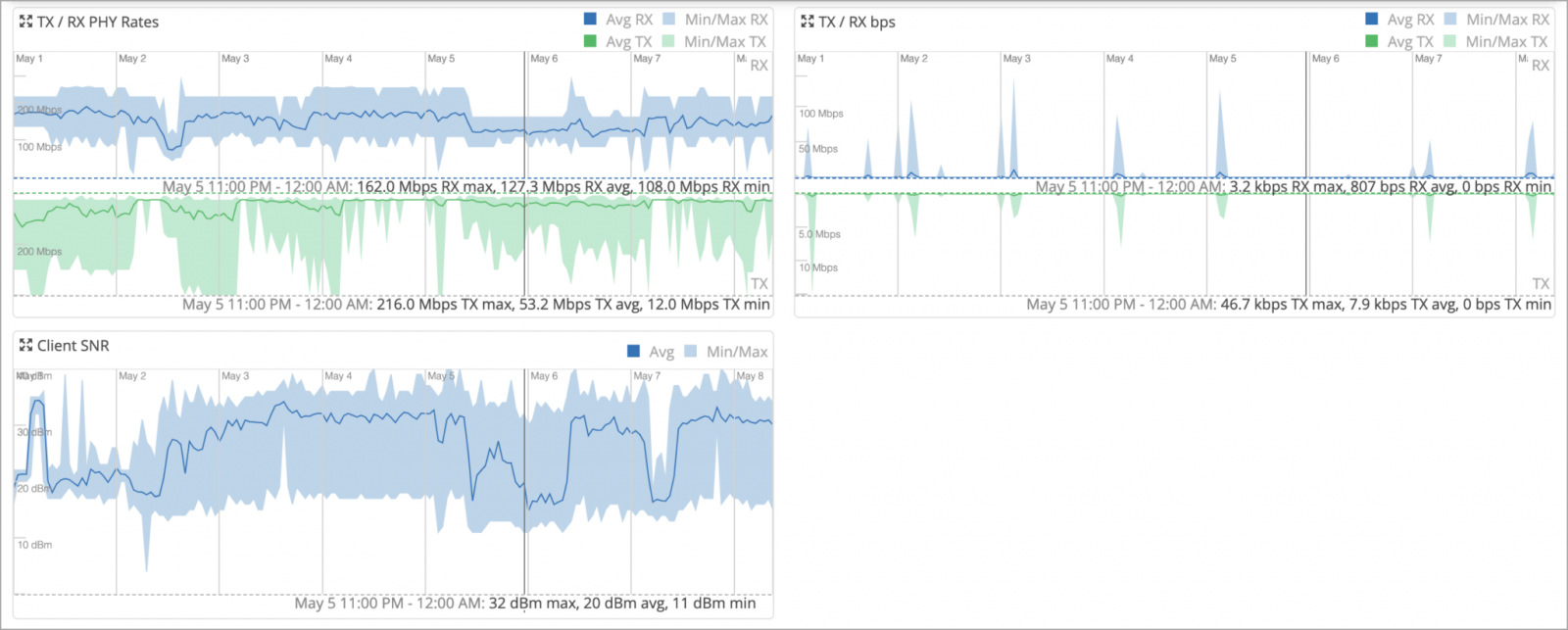
Mist now supports configuration of routing policies through switch templates.
Previously, you had to configure routing policies per device inside the BGP protocol tab on the switch detail page.
With this functionality generally available, you can now configure routing policies through switch templates for the entire organization (Organization > Switch Templates) or for a site (Site > Switch Configuration) and achieve scalability.
Routing policies will only be pushed to the switch configuration if it is tied to the BGP Routing Protocol. The Routing policies that are already defined inside the BGP tab of a switch will now appear on the Routing Policy tab.
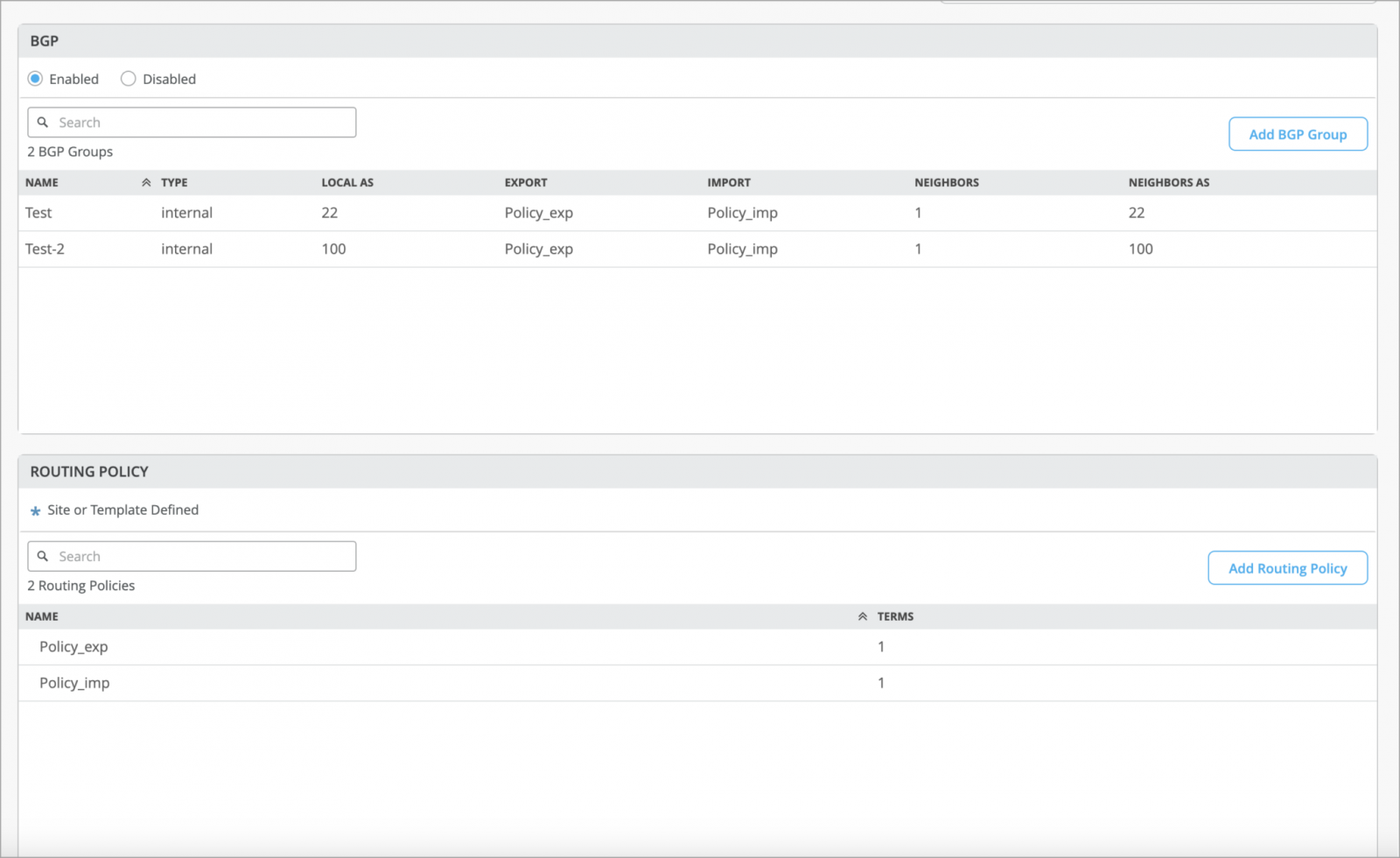
Mist cloud now suggests Junos versions that users should upgrade switches to. When you upgrade the Junos version on a switch, the upgrade page displays the suggested version for the selected switch, so that you can identify it easily. The page also displays all the applicable versions. The suggested version will appear in both Suggested and All sections on the Upgrade to Version drop-down list on the Upgrade Switch Firmware page. You can upgrade a switch from the Utilities menu on the switch details page (Switch > Switch-Name).
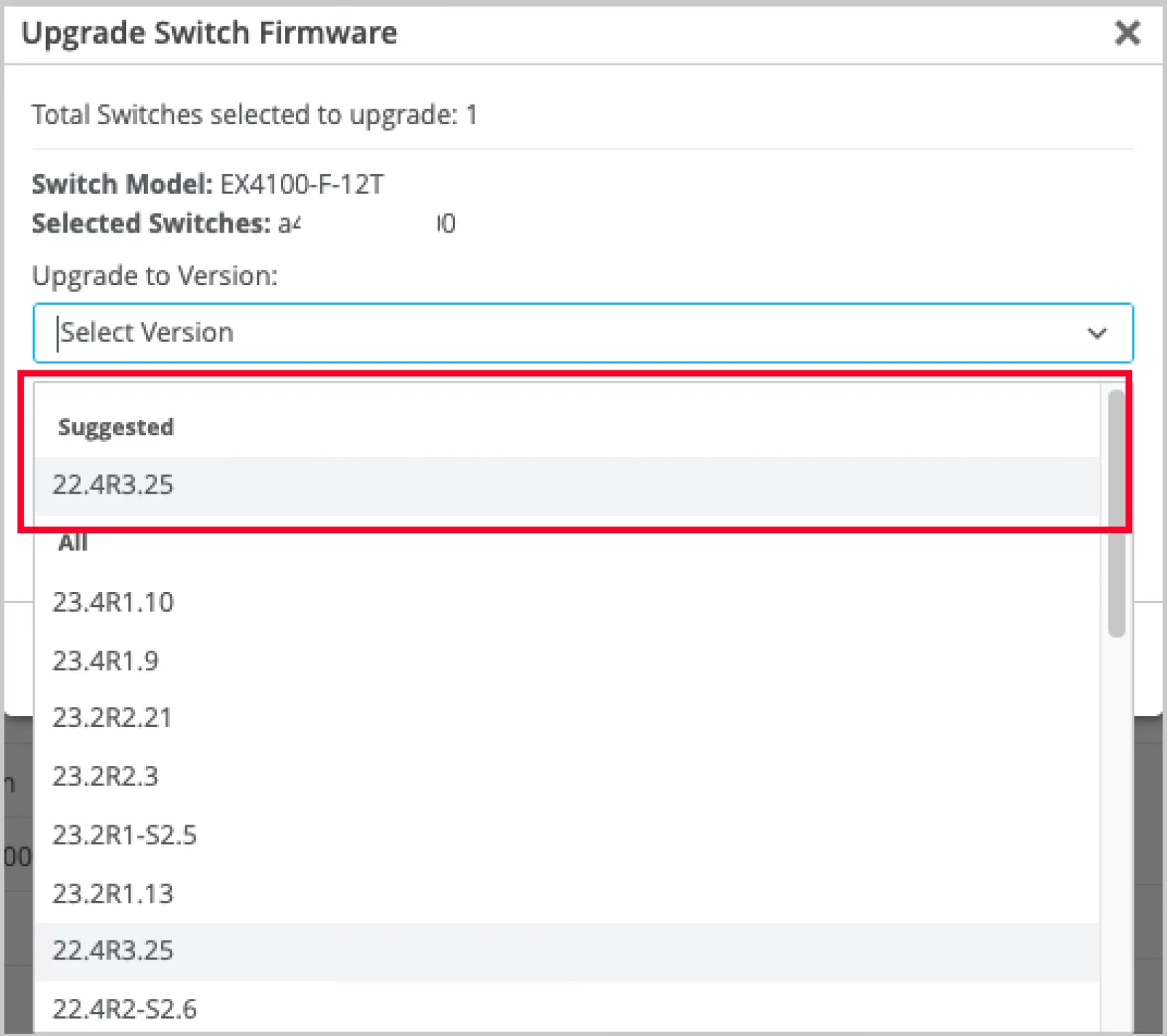
Blogs
A recent ED trip with one of the kids revealed a surprisingly accurate triage wait-time counter. I expected a feel-good dummy number — but nope, it actually worked.
Read More
Technical
Whether you're just stepping into the world of monitoring or you've been staring at Zabbix dashboards for years, it helps to understand how all the pieces fit together. Zabbix relies on a few key components—like servers, agents, and proxies—to keep an eye on your environment. Here's a quick...
Read More
Technical
When it comes to IT visibility, Zabbix is one of the most powerful open-source monitoring platforms available. But to truly understand how it keeps your infrastructure running smoothly, it helps to know the building blocks that make it work: Hosts, Items, and Triggers.
Read More